
How to Attract New Customers With a Free Google My Business Account
- Posted by Adam Smith
- On 07/01/2020
The free Google My Business service has been around for a long time, but it’s amazing how many companies are failing to harness this resource to boost their businesses.
Whenever we’re having an initial chat with a potential client and they ask us to look at their website and SEO, we always ask a few questions to establish their current position.
These include things like ‘Have you optimised your images?’, ‘Do you blog or post news regularly?’ and ‘Have you got a Google My Business account?’.
By covering these topics we can quickly establish the level of support a client is going to need and highlight potential reasons why their website is not performing as well as it should be.
We’re going to focus on the last of these questions in this article as we feel it’s an important step for any business owner to take and one that’s extremely easy for you to do.
Why you should have a Google My Business Account
For those of you who haven’t heard of it, Google My business is a free service that allows you to take control of how your business appears on the search engine behemoth’s map.
Think back to the last time you searched for a company.
It’s likely that the results would have appeared as followed: paid ads at the top, underneath which is a box featuring a map with red pins on it highlighting business of the kind you searched for, then a list of business names and contact details below. Underneath all this sit the ‘normal’ – or organic – results.
It’s the bit in the middle that’s important here – the map box features the companies which have signed up for a Google My Business account.
For example, if you search ‘PR agency Wokingham’ you’ll see Topline PR appear in the box and in the organic results underneath.
The next important point to note is that is makes it extremely easy for customers to find you because you’re on a map right in front of them! This is one less hurdle they have to overcome when visiting you.
Then there’s the impact it has on your position in search.
Because you are now appearing in the box immediately under the paid ads it means you are far more visible to customers.
Additionally, if your company sits in a fairly specific niche in your area, it’s likely your name will appear near the top of the box as well.
You’ll also get two bites of the cherry as your business will also appear in the organic results below. Not bad for a small amount of effort!
How to create your Google My Business Account
At this stage you may be raring to go and it couldn’t be simpler to do. Just google ‘Google My Business’, click the page (or the link we’ve provided) then sign in.
Once you’ve signed up for an account you’ll be able to add additional information about your business which is not immediately visible in the organic results.
This can include your address, phone number, web address and opening hours. Any google reviews, complete with star rating, left by customers appear automatically in the listing.
You can also add images which is a great way of drawing someone’s eye to what your business offers.
You’ll be taken through a series of simple forms to complete where you give the necessary information before being asked to drag a pin on a map to your exact location.
How to verify your Google My Business Account
Once you’ve completed all the stages you’ll be asked to verify your listing. You can choose from a variety of ways of doing this, but we’ve always found the easiest way is via an old-fashioned postcard.
Selecting this option will trigger a mailout from Google to your business address which contains an authorisation code.
It takes a few days to arrive so you’ll have to be patient, but once you get your code and enter it in your account your listing will be activated.
It’s important to note that it will not go live until you’ve completed this step.
But once you have, you’re done and you’re listing is now live.
Not only have you improved the visibility of your business to potential customers, you’ve also boosted your website’s SEO at the same time.
Not bad for a few minutes’ work!
If you’d like to have an informal chat with a member of our team, email contact@toplinepr.co.uk or call 07543 195476.
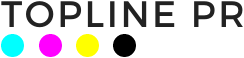


0 Comments